Open the Terminal Window #
Go to Terminal Button (CTRL+T) on MT4 – then at the bottom – click onto the Expert Tab. You will see the list of records of your MT4. Therefore, by having a clean chart, it will contain all the logging of the EA.
Remember to provide the log files from the expert tab (not from the journal tab)
You can right click on the line – there will be log file. The log file will record all movements of and it can be used for troubleshooting. You can open the files to read the logging if needed.
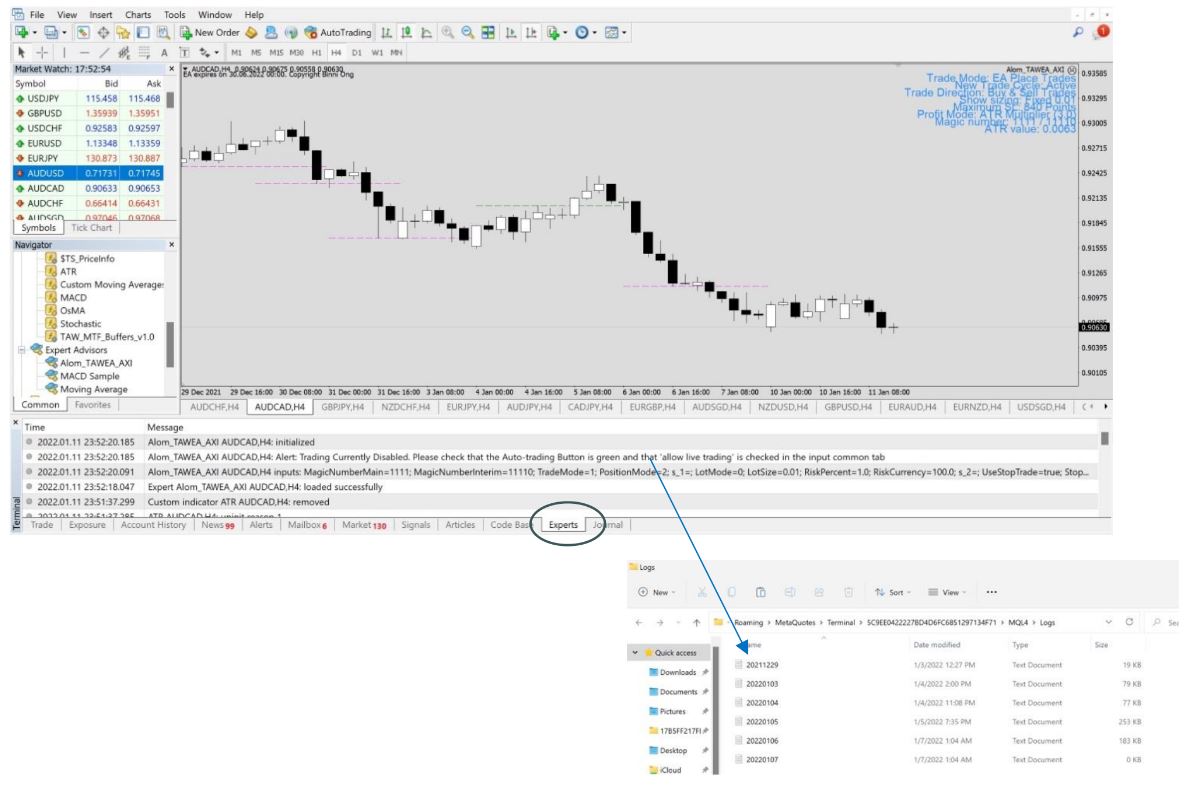
Send the relevant log files when reporting errors #
If you encounter any error with the Expert Advisor, send us a screenshot and the log file that contains the error.
e.g. If the error happened on 10 May 2023, you need to send us the log file for 9th, 10th and 11th of May 2023.





