Steps for installing Second MT4 on your computer #
You have the option to install two instances of MT4 on your PC. The first one can be used for manual trading with indicators, while the second MT4 is specifically designated for ALOM.
- To install the second MT4, you’ll need to rename the current MT4 installed on your PC (referred to as the “Main MT4”) or choose any desired name.
- Using the same MT4 installer, run the installer again, and during the installation process, rename the second MT4.
It's important to give it a different name so that it can coexist with the first MT4 on your desktop.
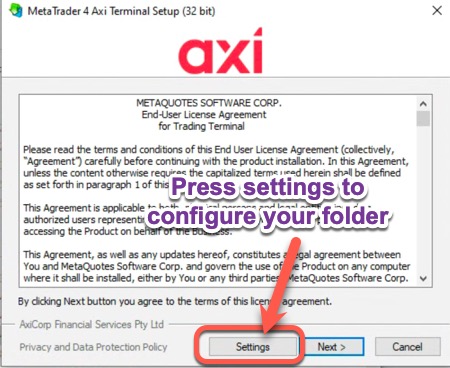
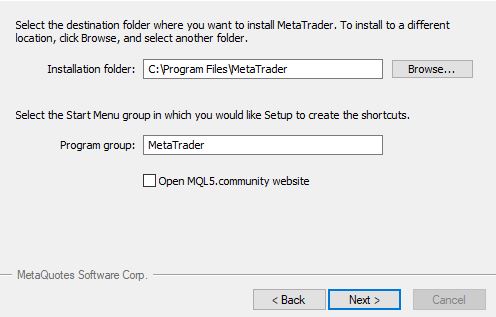
Here you can change the installation folder - Additionally, you need to select a different installation path for the second MT4. For instance, if the first MT4 is installed in the C: drive, choose a different folder within the C: drive.
It's crucial to avoid using the same folder as it would overwrite the first MT4 installation.
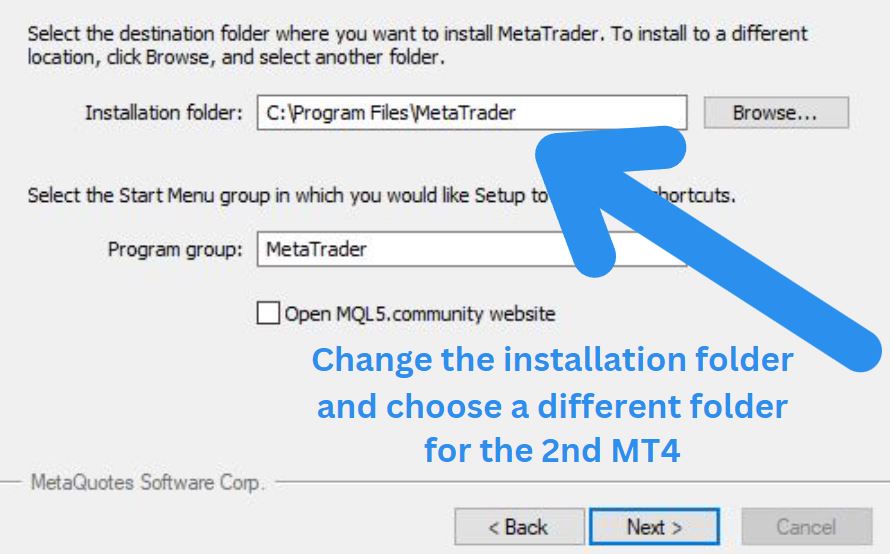
- After selecting the desired folder, click on the “Next” button and patiently wait for the MT4 installation process to complete.
- To finalize the installation, click on the “Finish” button. This will complete the installation process.





