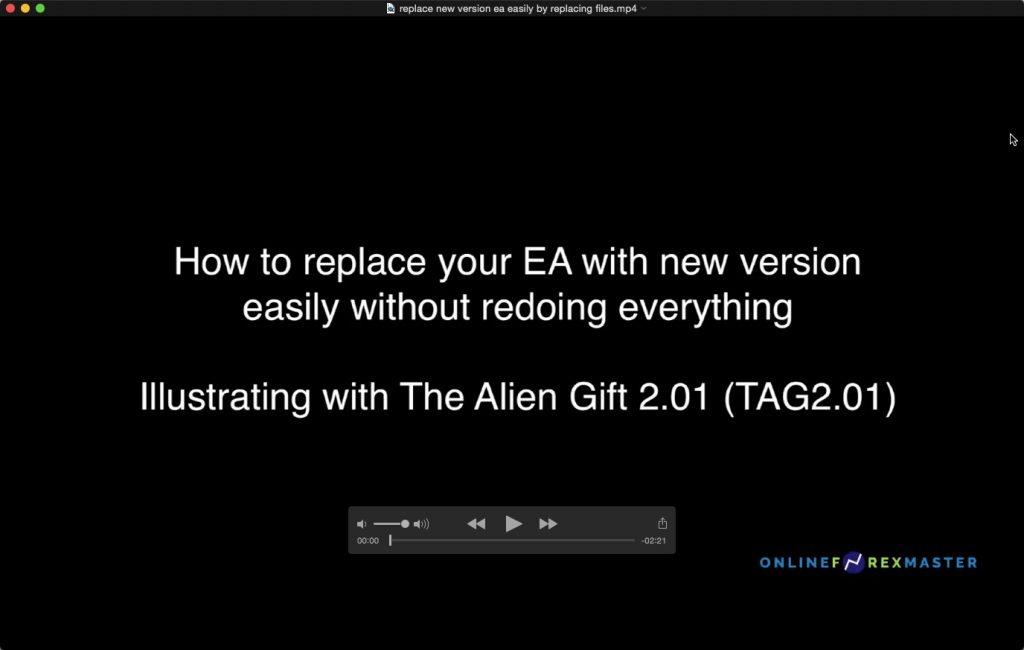Illustrating with The Alien Gift 2.01 (TAG 2.01 MT4 EA by OnlineForexMaster.com)
Transcrip:
- If you have loaded TAG2.0 Beta version into many charts already and do not want to re-drag new version to each file individually, but most important, do not want to lose the current activation of trade signals, this video will show you how to replace old version with new version without losing or changing anything.
- If you have multiple MT4 platforms, you will need to check the mql path of the MT4 platform you like to have new TAG.
- Write down this file path.
- Now, copy and paste your new EA file into Experts folder.
- Close data folder and then close your MT4 platform.
- Go to your file explorer. Remember to check hidden items box to show hidden folders
- Click Users, Administrators, App Data, Roaming, MetaQuotes, Terminal. If you have multiple MT4 terminals installed, refer to the copied file path previously to identify the right terminal to manage your EAs.
- After you have identified the correct terminal, Copy the TAG2.0 file name.
Then delete this file. - Replace new version with the previous file name.
- Close your explorer and restart MT4. Everything should be replaced properly.